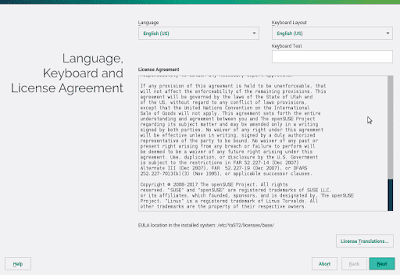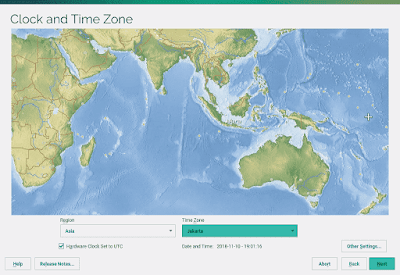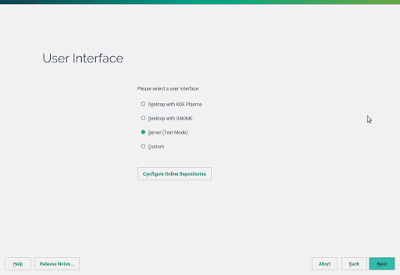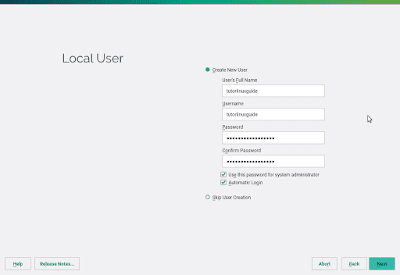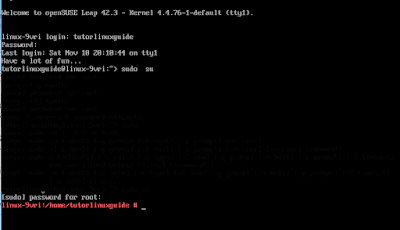How to add user on OpenSuse
Linux Tutorial Guide - I highly recommend creating users on your server. If your server is accessed by many people besides you.
The article will discuss how to add users in OpenSuse.
You can add users using the command below.
Read to : How To Install OpenSuse Leap 42.3
linux-9vri:/home/tutorlinuxguide # useradd -m tutorlinuxguide2
linux-9vri:/home/tutorlinuxguide # passwd tutorlinuxguide2
New password: ( masukan password user anda )
Retype new password: ( masukan password user anda )
passwd: password updated successfully
linux-9vri:/home/tutorlinuxguide #
Congratulations, you have successfully added users in
OpenSuse. Now you can use the user to log into the OpenSuse server. Look
forward to other Linux Guide updates.